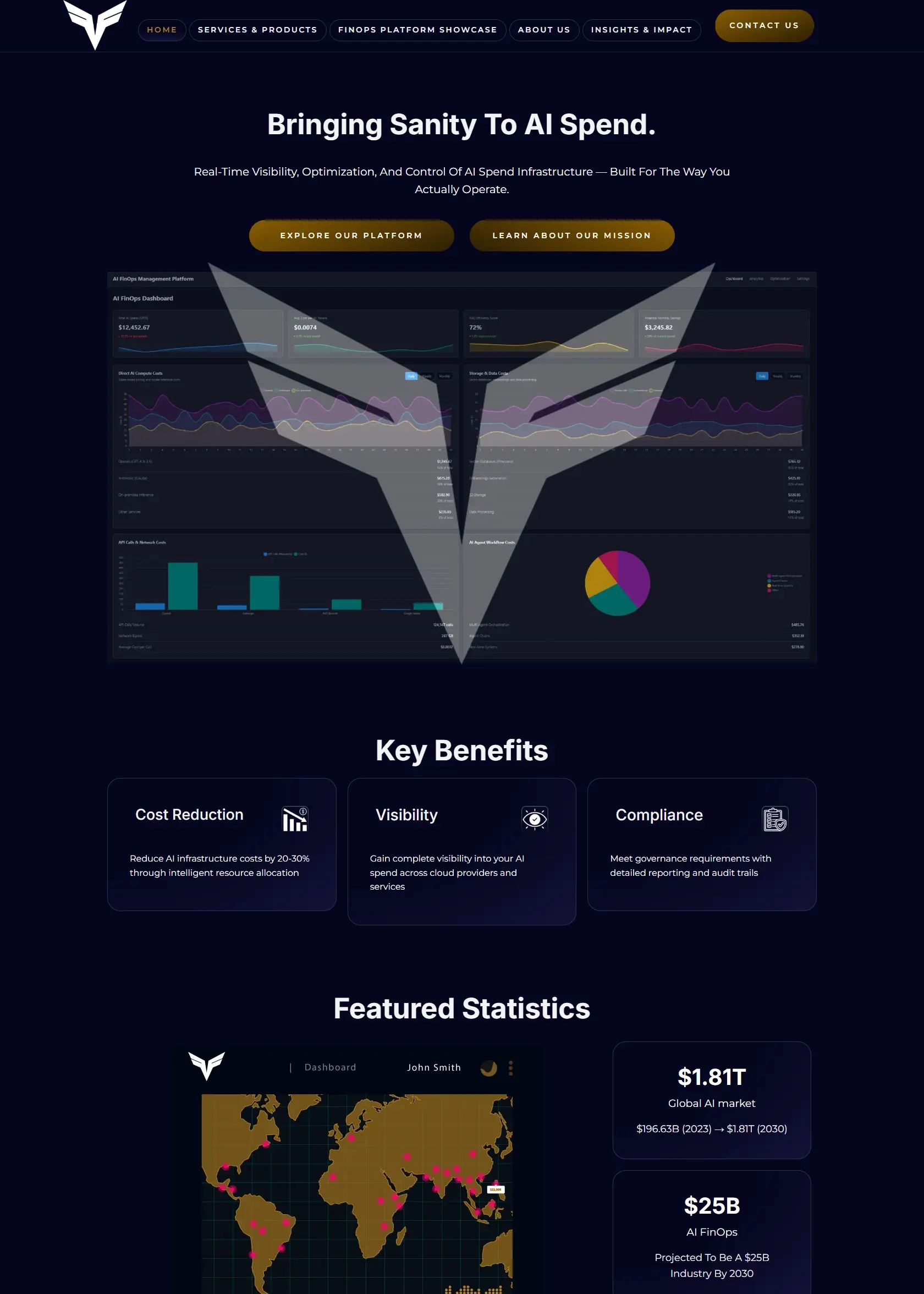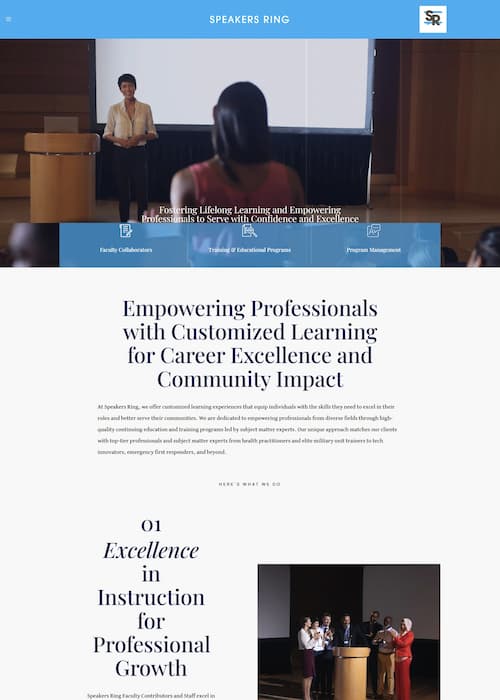Backlinks play a crucial role in your website’s SEO performance, but not all backlinks are created equal. While Google does a good job of filtering out harmful links, sometimes you may encounter backlinks from spammy or low-quality websites that can negatively impact your rankings. In such cases, you may need to take action to remove these harmful backlinks.
The first step is to reach out to the website that has linked to you and request the removal of the link. If this approach doesn’t work, the next step is to use Google’s disavow tool, which allows you to tell Google to ignore certain backlinks when calculating your website’s search rankings.
The disavow process involves creating a text file with the list of domains you want to disavow. Each domain should be listed on a new line, and once your file is ready, you can upload it to Google’s Disavow Links Tool in Google Search Console. It’s essential to be cautious when disavowing links, as making mistakes in this process can harm your site’s performance.
However, this is an advanced process and should be approached with care. Google typically does a good job of identifying low-quality backlinks, so this step is usually only necessary if you’ve identified specific harmful links that may be affecting your rankings. If you’re ever unsure, it’s best to seek professional assistance to avoid any potential SEO penalties.
Disavowing links is a powerful tool for managing your backlink profile and ensuring that only quality backlinks contribute to your site’s SEO success.