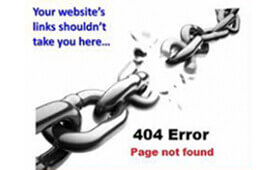Identifying your top keywords in Local SEO
January 29, 2016
Keeping your NAP (name, address, phone) consistent across the web
February 3, 2016
Google does a pretty good job of making sure that what other sites do won’t discredit your SEO efforts. However, sometimes you might find an incoming link from a spam website, or you may have explored some paid link building options that you need to undo. If you’re worried that these sites could be impacting your SEO effort, I recommend you first start by trying to reach out to the website in question, and seeing if you can get the link removed. If not, then you can ask Google to not take that link into account when it decides your search rank. I should point out that this is a fairly advanced process, and if you make a mistake, it could have a very negative impact on your site.
If at any point you feel uncomfortable, or confused with what you’re doing, it’s best to stop. In most cases, Google can figure out which links are bad, so unless you have a unique situation, most businesses won’t need this. But I’d still like to show you the process in case you do need it, or it comes recommended to you at some point. Now what we need to do is create a text file that is one with a .txt extension that includes a list of domains that we want disavowing. And we’ll include them one per line.
The rest of the domain will be okay. Now once you have created this file, you’ll save it, and then you’re going to go to Google.com/webmasters/tools/disavow-links, and you’ll select the option Disavow Links, and then you’ll choose the text file that you’ve created, and submit it to Google…And that’s how you disavow a link.