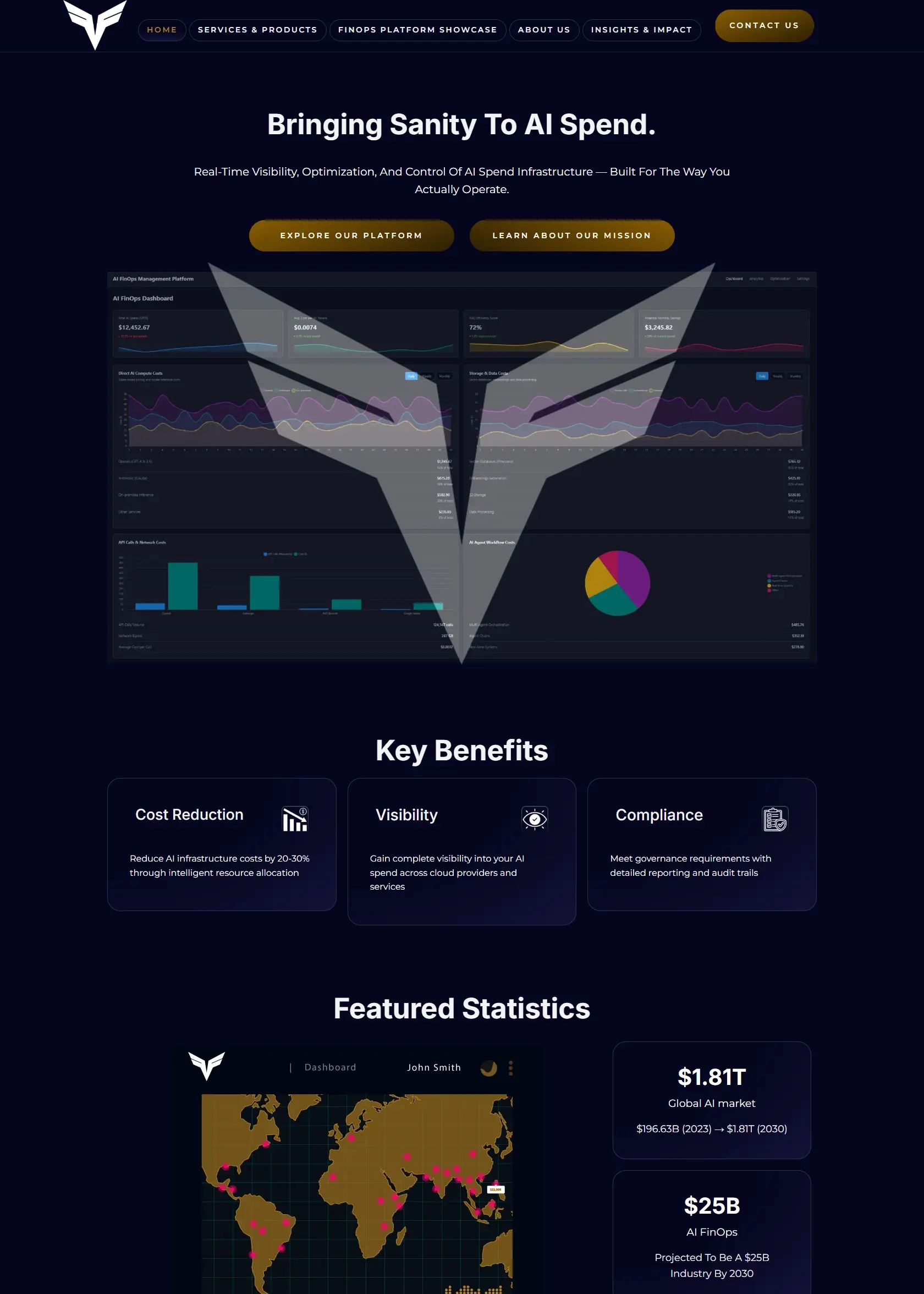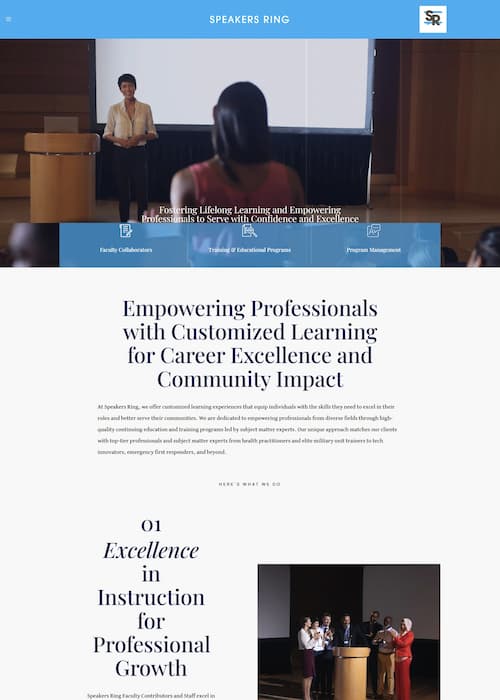Google Plus Circles offer a powerful way to organize connections and improve engagement. By understanding Google Plus Circles, businesses can streamline content consumption, target specific audiences, and build a stronger online presence.
What Are Google Plus Circles?
Google Plus Circles function as customized contact groups, allowing businesses to categorize users based on relevance. Unlike traditional social media follows, Circles enable users to view posts from specific groups instead of a cluttered news feed.
How to Use Google Plus Circles Effectively
1️⃣ Segment Your Audience
Google provides default Circles such as Following, Customers, VIPs, and Team Members. However, businesses can create custom Circles, such as:
- Travel Photos – Follow users posting high-quality travel content.
- Competitors – Track rival businesses’ social media strategies.
- Industry Leaders – Engage with experts and influencers in your niche.
2️⃣ Discover & Follow Relevant Profiles
Using the Discover feature, businesses can find and follow profiles based on categories like travel, hospitality, or tech. Competitor profiles, such as Hilton or Ritz-Carlton, can be added to a dedicated Competitors Circle to monitor their engagement tactics.
3️⃣ Filter Your Google Plus Feed
Rather than viewing all posts at once, businesses can filter their stream to display content from specific Circles, improving content curation and strategy development.
4️⃣ Enhance Social Engagement
By following the right users and interacting with targeted content, businesses can strengthen relationships, gain insights, and improve brand visibility on Google Plus.
Conclusion
Understanding Google Plus Circles is essential for businesses aiming to improve engagement and organize their audience effectively. By strategically using Circles, companies can optimize their Google Plus presence and boost brand awareness.