
Securing relevant backlinks in Local SEO
January 27, 2016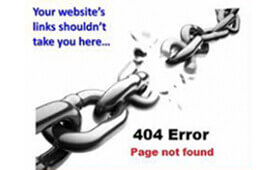
Disavowing damaging backlinks in Local SEO
February 1, 2016
After we’ve dialed in our category, it’s time to conduct keyword research to figure out which search terms are going to be most popular for our business. We’re then going to use these terms to develop our overall strategy. The first step to keyword research is brainstorming. As it relates to your category, what are the top things users are looking for? A simple starting place for brainstorming is to look at search suggestions from Google. You’ll get these from going to google.com and conducting a search. You’ll notice, as I start to type my search term into the search box, Google is going to provide me with some suggested searches that are popular.
We should remember the search terms that Google provides, because as we think about keywords and local intent, that term might be valuable.
The next step in brainstorming is thinking of the top questions that customers ask. Maybe, for a cupcake bakery, it’s, “Do you have gluten-free cupcakes?” I’m going to type gluten-free cupcakes into Google and see what we come up with.
We’re going to get into how to find the popularity of terms in just a minute. Continue conducting this research until you have a list of about 10 to 15 ideas. Start really broad, and then work your way more and more specific. It’s okay to have a handful of long-tail keywords, such as gluten-free cupcakes Santa Barbara, mixed into your ideas. From here, we’re going to want to look at the search volumes and related ideas to figure out which ones are really worth investing in. To do that, we want to use the Google Keyword Planner.
To find it, I’m actually just going to do a search for Google Keyword Planner. The Google Keyword Planner is part of the AdWords tool. If you have an AdWords account, then you can simply sign in and get to this. If you don’t, you’re going to have to set up an AdWords account, but you can do so without having to spend any money. The first thing we want to do to get access to the tool is to sign in to AdWords. I’ll select the Sign In option, here, on the screen. On this screen, we’ll log in with our Google AdWords account, or if you need to create an account, you can do so with the link towards the bottom of the screen.
I happen to already have an AdWords account, so I’m going to log in. If it’s your first time logging into Google AdWords, they’re going to ask you a few questions to get your account set up. Simply answer those as best you can, and in the Campaign Creation section, you can make a test campaign. The information that you enter there will not impact our use of the tool. Now, once you’re logged in, you’ll want to go to the Tools section, and choose Keyword Planner from the drop-down. What the Keyword Planner does, is allows us to input our keyword ideas, and we can get the traffic estimates, or search volumes, related to those keywords.
The first thing I’m going to do is choose Get search volume for a list of keywords from the options in this list, and we’re offered the opportunity to enter those keywords. Let’s type in what we searched for before. Once you have those entered, choose Get search volume. First, Google’s going to categorize this into an ad group, but what I’m interested in is the individual keywords.
You can either select the category, which is actually our first search term. Or, we can choose the Keyword Ideas tab just below the graph. I’ll choose Keyword Ideas, and we’ll see a list of all the keywords that we just entered. The first thing that we want to do is sort these by their Average monthly searches. You’ll notice that heading, here, in the second column. If you click on the word, Average monthly searches, it will sort it, descending. What we see here, is that our keyword, when entered into Google, with the targeting that we’ve indicated on the left …
In this case, we haven’t changed it. It’s defaulting to the United States, All languages, on Google, and we haven’t added any negative keywords, so we know that this is exactly as it appears.
It’s not something that we’re particularly interested in for our local SEO. For now, we’re just trying to get a sense of which of these terms seem to be most popular and most relevant. In this case, I’m likely going to say that I want to rank for if I can. To modify the search, up towards the top of the screen is a Modify search button. If I select that, I can go back in and continue adding our keyword ideas. What I want to do is continue to search until I have found the most popular ideas that I feel are most relevant to my business category.
If you had one that had a search volume of 90, versus one that had a search volume of 1,800, the higher search volume is likely the keyword that you’re most interested in. But, you want to pay attention to things such as broad terms, like cupcakes. Because cupcakes are so broad, it’s likely going to be very difficult for us to actually rank for. We’ll want to use that with a local modifier. Continue doing your research until you’ve whittled it down to your core focus, along with some other related ideas that might make sense for your business.




