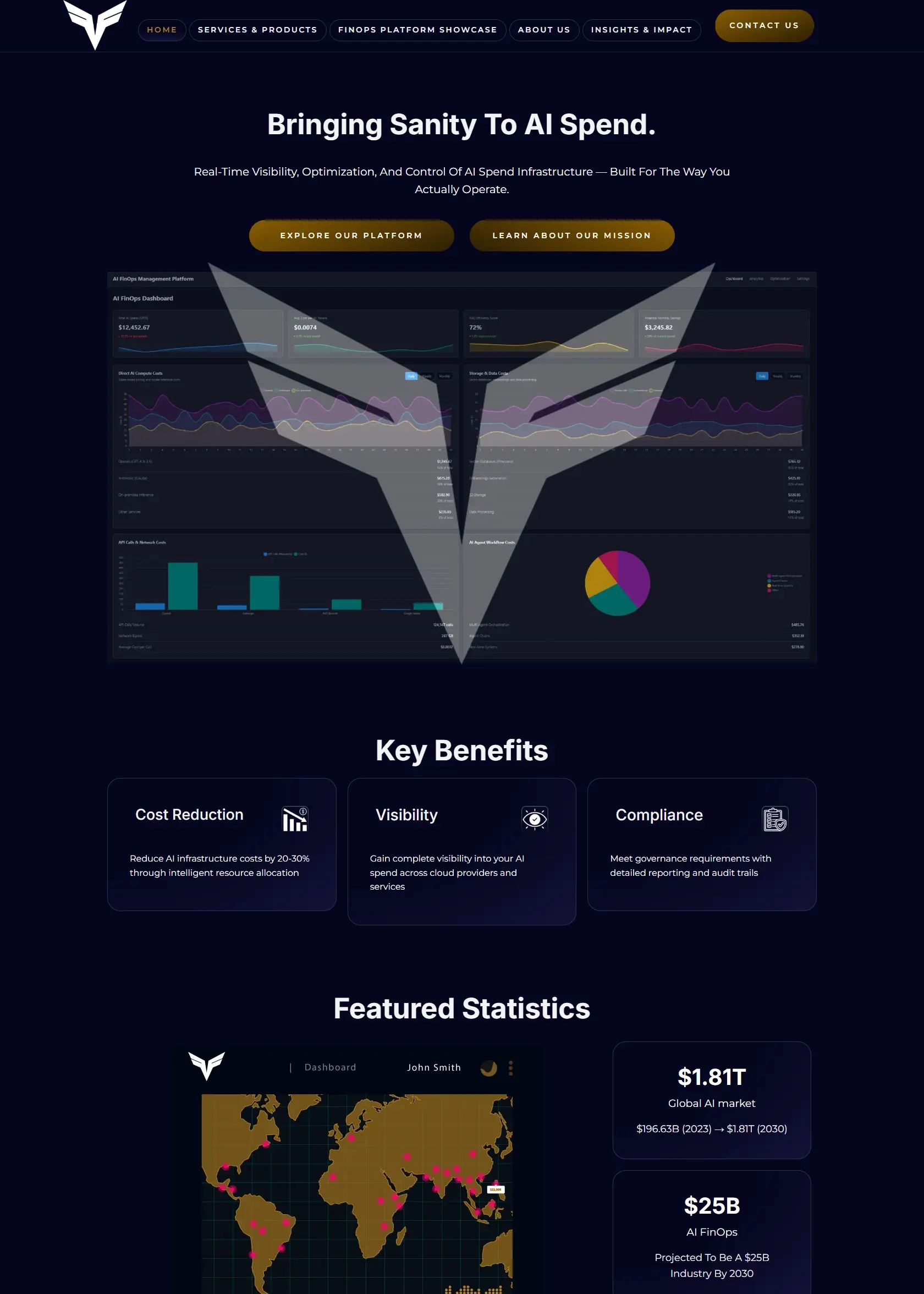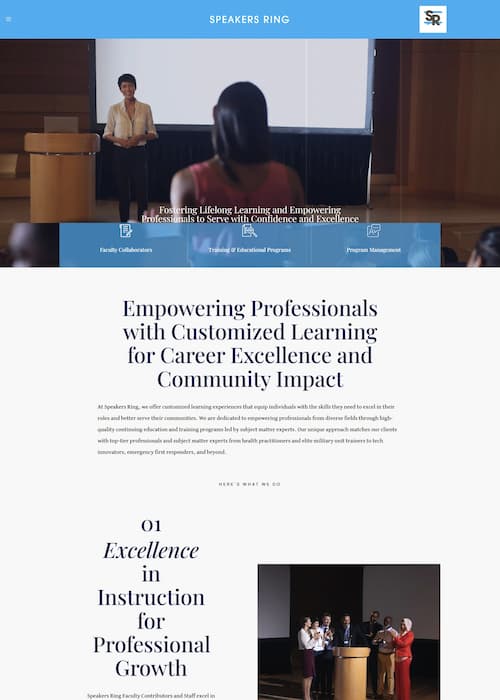In our previous article, we covered 5 essential tips for optimizing images for search engines. Now, let’s dive into 5 additional strategies to further enhance your website’s image SEO.
1. Separate Thumbnails from Main Images
Thumbnails should be lightweight to prevent slow loading speeds. Compress them as much as possible—even at the cost of slight quality reduction. Tools like Photoshop or free online compressors can help optimize them effectively.
2. Create Image Sitemaps
Google encourages the use of image sitemaps to help crawlers find and index images—especially those loaded via JavaScript, such as product images or sliders. If you already have a site sitemap, consider adding image data or creating a separate image sitemap.
For WordPress users, plugins like Google XML Sitemap for Images can automate this process effortlessly.
3. Avoid Third-Party Image Hosting
Hosting images on platforms like Imgur or Postimage might save space, but there’s a risk of images being blocked or deleted due to traffic surges. To maintain full control and SEO benefits, always host images on your own server.
4. Integrate Social Media
Boost engagement by making images easily shareable. Adding social sharing buttons, such as the “Pin It” button for Pinterest, can drive traffic and backlinks. Tools like Image Sharer by SumoMe support social platforms like Facebook, Twitter, and Pinterest, helping increase visibility.
5. Follow Google’s Webmaster Guidelines
Google’s Webmaster Guidelines provide official best practices for optimizing images. Following their recommendations ensures compliance with SEO standards and improves search engine rankings.
Final Thoughts
By implementing these image optimization strategies, you enhance site speed, user experience, and search rankings—leading to better SEO performance.