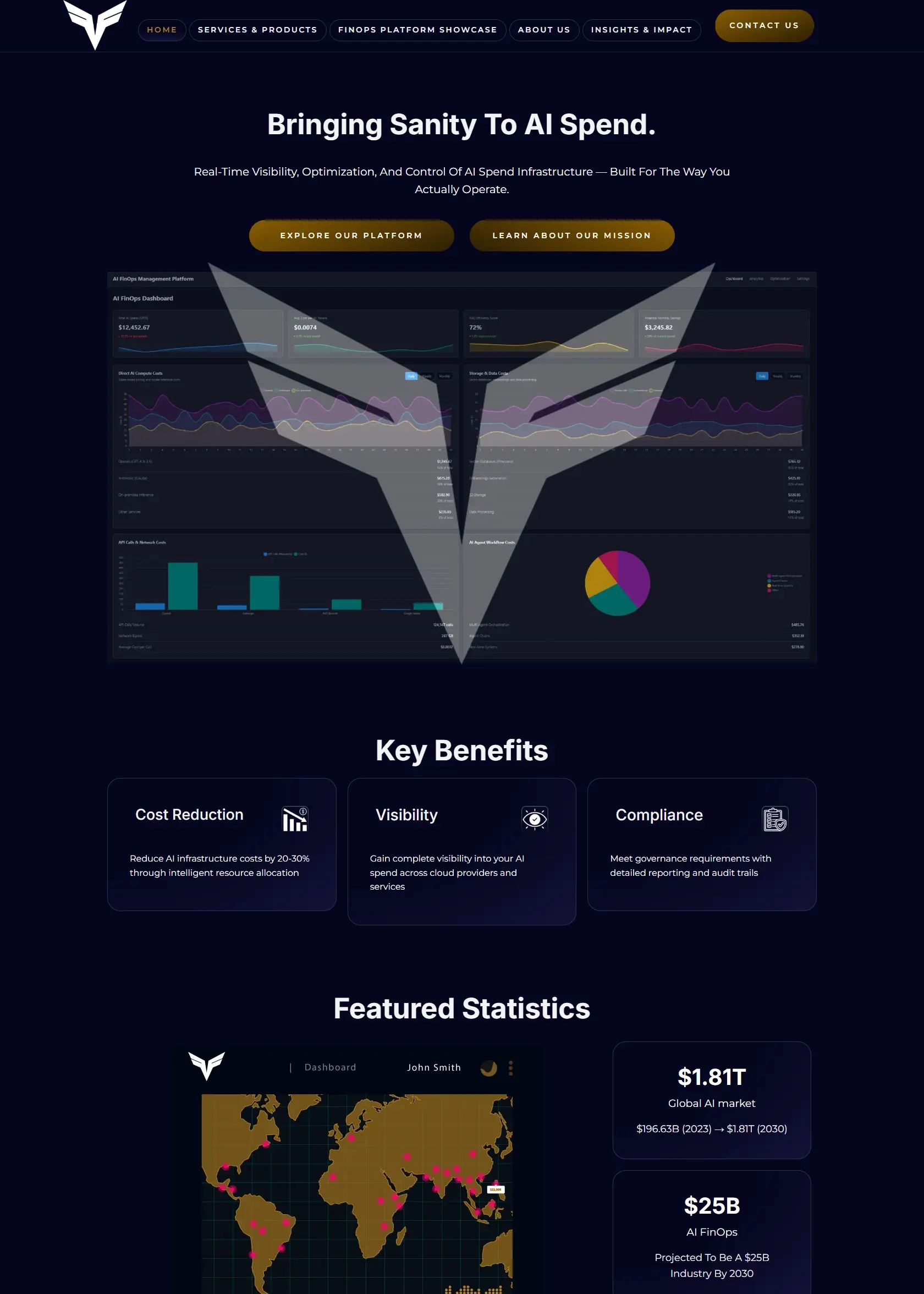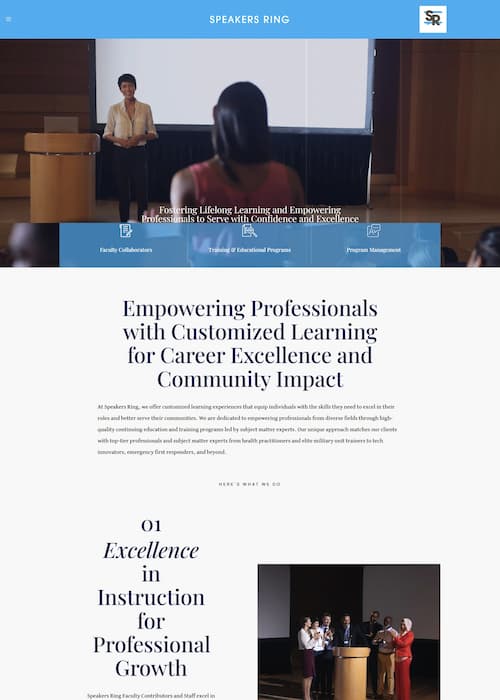Page speed plays a crucial role in Local SEO rankings. Google evaluates site load times and compares them to competitors in your local search environment. If your website is significantly slower than others in your area, you may experience lower rankings.
How Page Speed Affects Local SEO
Google assesses page speed based on multiple factors, including:
- Loading time of stylesheets, images, and external scripts (e.g., Facebook, Twitter).
- Mobile responsiveness and user experience.
- Above-the-fold content and accessibility on different devices.
If your site loads at an average or above-average speed compared to local competitors, you’re unlikely to face penalties. However, if your site is slower than the competition, your rankings may drop.
Why User Experience Matters
Google prioritizes sites that keep users engaged. Poor user experience (UX)—such as slow load times, unresponsive design, or poorly sized buttons on mobile—can negatively impact rankings. Sites that provide a smooth, fast browsing experience retain visitors longer, signaling to Google that they are high-quality resources.
How to Improve Page Speed in Local SEO
- Optimize images & compress large files to reduce load time.
- Minimize external requests from third-party scripts.
- Use a Content Delivery Network (CDN) to speed up content delivery.
- Enable browser caching to reduce repeat load times.
- Improve mobile responsiveness with a fast-loading, mobile-friendly design.
Final Thoughts
Focusing on page speed and user experience improves Local SEO rankings and keeps you ahead of competitors. Regular performance audits help ensure your site remains fast, mobile-friendly, and optimized for local search.