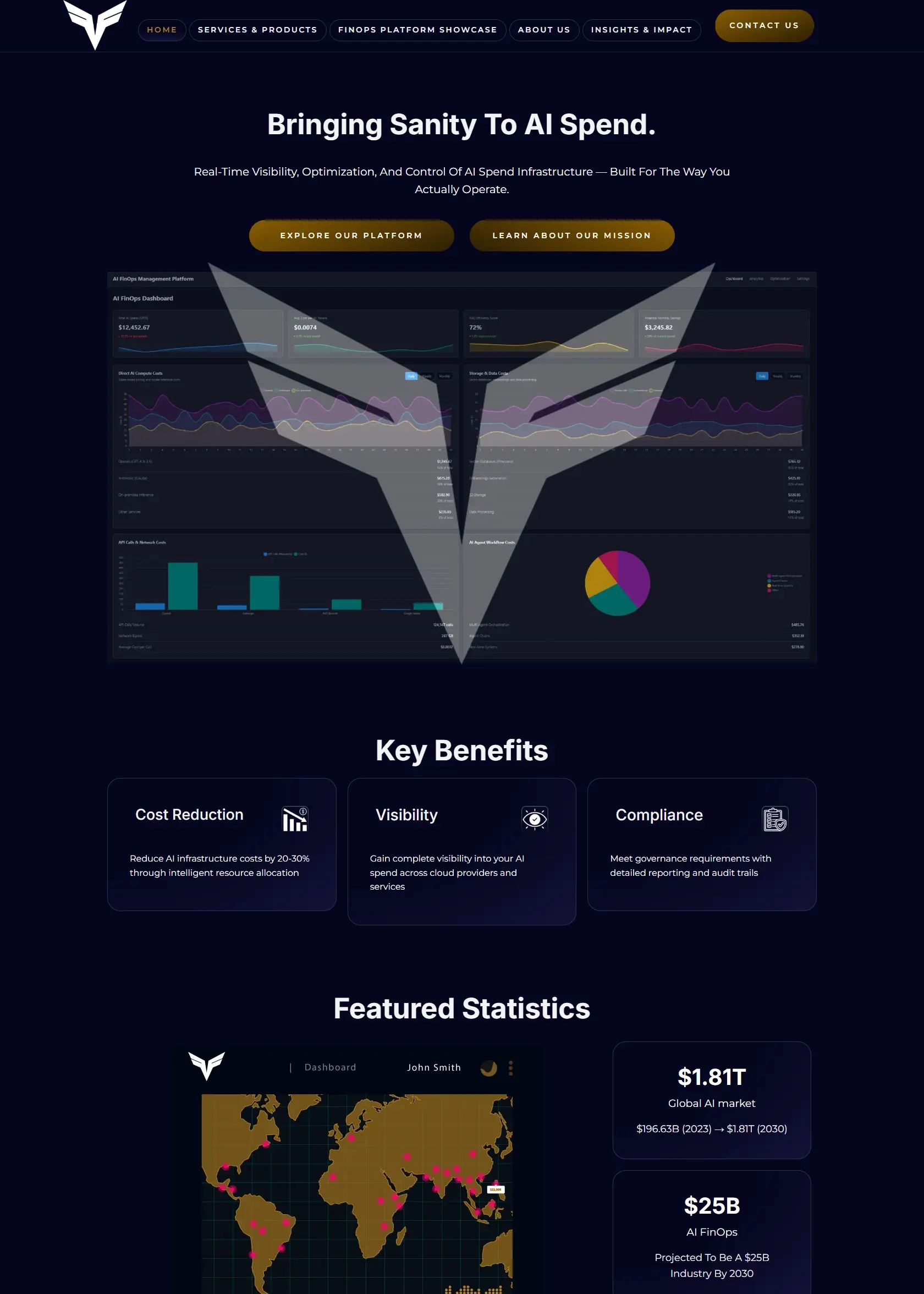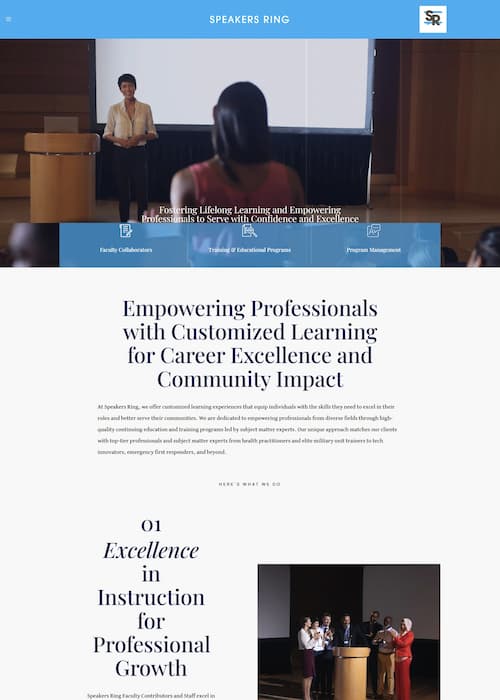Heading tags (H1–H6) play a crucial role in SEO by structuring content and helping search engines understand page topics. Using them correctly enhances readability, user experience, and search rankings.
Understanding Heading Tags
- H1: The most important heading, usually the page title.
- H2–H6: Subheadings that organize content into logical sections.
Google prioritizes H1 tags as key indicators of page topics. Each page should have only one H1 tag to maintain clarity.
Best Practices for Using Heading Tags
- Optimize H1 for Keywords & Local SEO
- Include your target keyword in the H1 tag naturally.
- For Local SEO, add a location-based modifier (e.g., “Best Pizza in New York”).
- Use H2 & H3 Tags to Structure Content
- H2 tags should introduce major sections.
- H3 tags should break down subsections.
- Keep headings concise and informative.
- Enhance SEO with Question-Based Headings
- Format H1 or H2 tags as questions users might search for.
- Provide high-quality answers below to improve chances of appearing in Google’s Featured Snippets.
- Maintain Proper Heading Order
- Avoid skipping levels (e.g., don’t go from H1 to H4 without an H2 or H3).
- Use CSS for styling instead of misusing heading tags for formatting.
Final Thoughts
Proper use of heading tags improves SEO, user experience, and content organization. By structuring pages effectively, you enhance readability and help search engines rank your content higher.