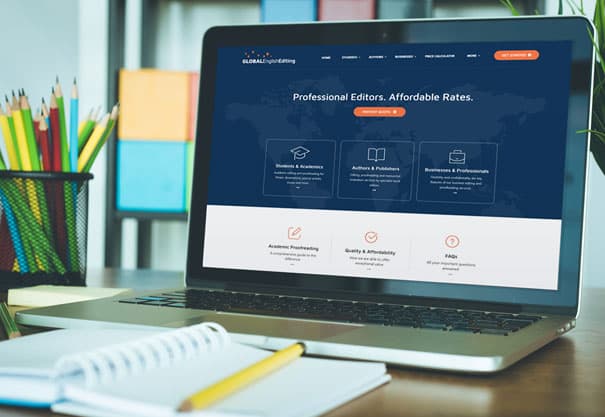How to Design Your Website for Gen Z Users
May 7, 2019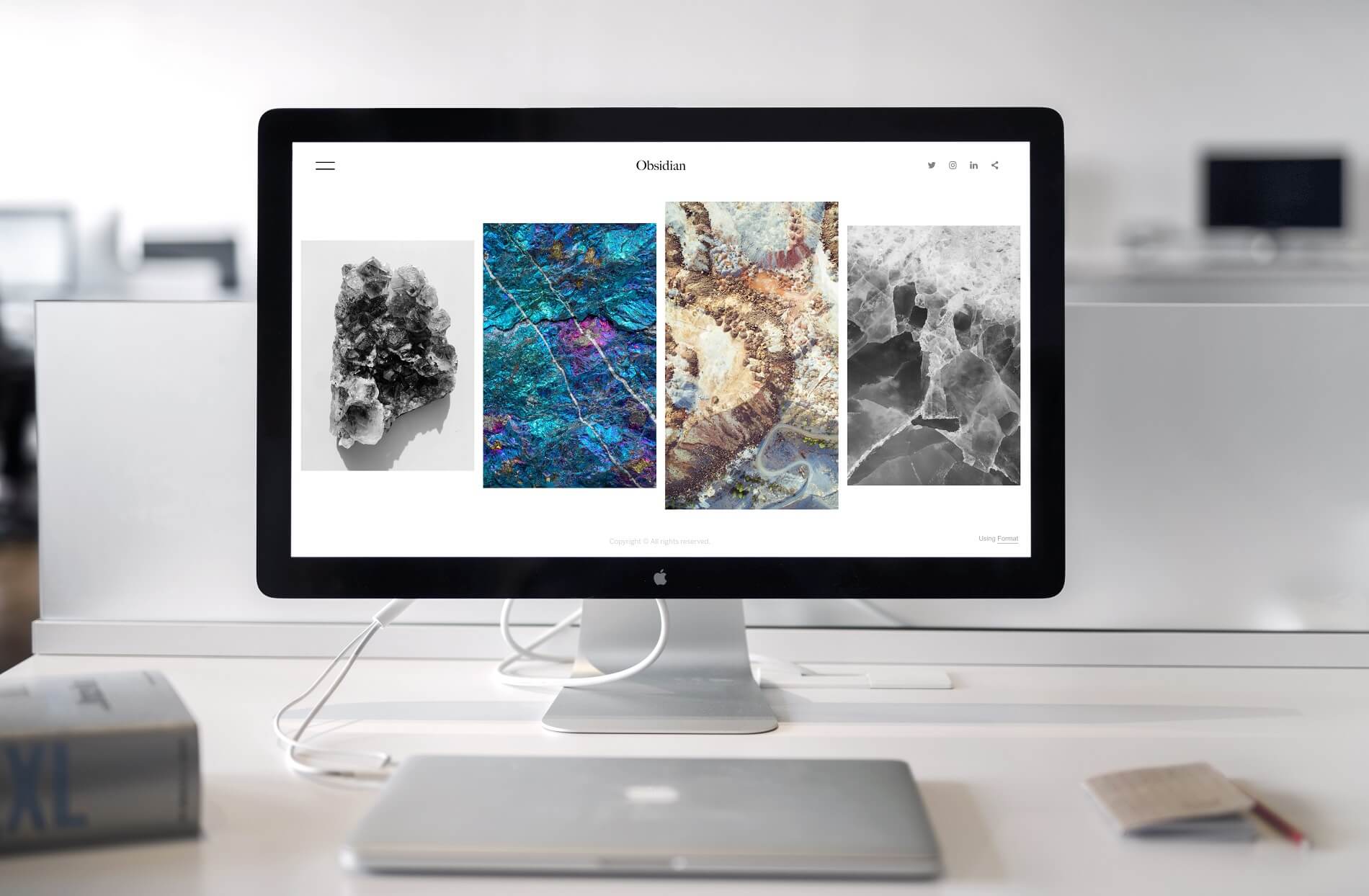
6 Key Online Considerations When Relocating Your Business
May 23, 2019No matter what type of business you’re in, your website acts as a representation of your company, your calling card, and in some cases, even the very place that brings you income.
This means that a website went from “good to have” to “must have” for many businesses out there.
Unfortunately, this also means that there were a ton of really poor websites made in recent years.
Apparently, any website is better than no website. As a result, companies have sites that a) look horrible b) don’t bring in new business and c) ruin your credibility and reputation.
What should you do then? Enter website optimisation.
Here are some of the processes and tools you can use to make your website better for your users and maximize your conversions.
What is website optimisation?
There are many ways to optimise your website.
You can improve its loading speed, SEO factors or code, but the kind of optimisation we’re interested in is one that brings in money.
In other words, website optimisation is the act of tweaking a range of website variables to ensure the maximum number of conversions from visitors into customers or paying users.
True website optimisation is a scientific process backed by hard evidence and numbers. It involves multiple processes, such as design, copywriting, SEO and many others.
So, why would any company out there be interested in optimising their website?
For starters, website optimisation means making the most out of your current traffic and turning existing traffic into customers. Second, it means making your current customers spend more time on your website and taking exactly the kind of actions you want.
Do you need to optimise your website?
If you’re wondering whether you should invest time and money into site optimisation, here are some questions to answer beforehand.
- Do you get enough visits to your website?
- Do you attract enough organic traffic through SEO efforts?
- Are you satisfied with your conversion rates?
- Do you have low cart abandonment rates?
If the answer to any of these questions is NO, you need to optimise your website to make the most out of it. Once you figure out your exact pain point where you lose potential customers, you can pick an optimisation tactic that works best for solving it efficiently.
If you’ve never looked into optimising your website before, the chances are that you will have quite a lot of ground to cover. Let’s dig in.
How can you optimise your website? The main elements to consider
Once you know your pain point, you can start with some of the ways to solve it. Here are a few main elements to keep in mind when optimising your website.
1. Website design
While you don’t need to have the most stunning visual appearance out there, a website with a contemporary look means you’re keeping up with the industry trends and that you care about how your visitors feel.
While the bulk of these issues can be solved by hiring a great designer or agency, it’s still worth keeping in mind that your design needs to match what your target audience expects. In other words, a website with quirky colours and buttons won’t cut it for a B2B audience.
2. The user experience
UX and UI have become such major elements in website design that there are now experts focusing just on these areas. In short, user experience and interface are ways in which visitors interact with your site and the actions they take.
For example, if your call to action isn’t converting all that well, perhaps it’s because it’s below the fold and designed with bland colours that don’t capture the visitors’ attention. Similarly, if your visitors drop outhalf-way through their shopping and leave their cart full, it’s also a matter of user experience.
Related article: A Definitive Guide To Website Usability
3. Website copy and content
Perhaps your design is on point, but the words within the design are entirely missing the mark. Unfortunately, this happens quite frequently because business owners focus their copy too much on themselves instead of looking at their site from the visitors’ perspective.
To really compel visitors to buy, subscribe or take whatever action you please, you need to speak their language and use the words that resonate with them. If you don’t know your target audience well, it’s best to consult a professional copywriter for a review of your website.
4. Website forms
Everyone uses forms these days, whether it’s to capture leads, get new subscribers or have new customers fill out data before signup. However, website forms can make a huge difference in the number of conversions.
By making tweaks to the design, copy and number of fields within your forms, you can significantly increase the total number of conversions.
5. Mobile layout
In 2018, 52.2% of all website traffic in the world came from mobile devices. People are increasingly using their phones for social media, but also for making purchases. However, if your website is not optimised for mobile, your pages will look clunky and make visitors bounce with the speed of lightning.
If we also consider the fact that mobile-friendly websites rank better in search engine results, having a site that’s optimised for mobile is a must.
6. Social proof
Another reason why your website may not be converting is that it’s not convincing enough to your visitors. The way around it?
Include some social proof, i.e. testimonials of previous clients who were happy with your products and services or reviews of your products from past customers. This is an important part of website optimisation.
7. SEO
You probably know the search terms that you really want to rank for to get the most amount of leads from organic traffic. However, being #1 in Google’s search results for the term “mechanic Sydney” won’t happen magically.
From researching the right keywords to using them in the right places within the website pages, to building the right links, SEO is a complex endeavour. However, done the right way, SEO can bring in thousands of visitors to your websites and add thousands of dollars to your bottom line.
Before optimising your website
Going into website optimisation without proper preparation could set you up to waste time and resources. Before doing anything, make sure to take the following steps.
1. Analyse where you are
Using analytics tools such as Google Analytics, determine where you are at the moment. The number of visits, the number of conversions, session length and more. Once you know exactly how you’re performing, you’ll know what to do next.
2. Set a hypothesis
With data in front of you, it’s easier to make an educated guess on the causes for your website’s poor performance. For example, if your bounce rate is through the roof, you could hypothesise that your page load speed is far below acceptable standards and that you need to improve it.
3. Run the experiment
Based on your hypothesis, change the element that could be causing issues to see how it will affect the website’s performance. For the experiment to be successful, note that there are two conditions:
- It needs to run for long enough to be relevant
- You need a large sample of visitors
4. Measure and analyse
Since you’ve assessed your website before making changes, it’s time to see the fruits of your labour. Ideally, the changes you’ve made should have a positive effect on your traffic, conversions or some other metric you wish to improve.
Website optimisation tools
While there are some things (such as changing copy) that can be done without using specialised tools for optimisation, for any serious work, you’ll need a tool built specifically for the job. Here are a few that are easy to learn and not so expensive to start with.
1. Google Analytics
The best things in life are free – and this is definitely the case with most of Google’s offering.
Google Analytics is the first item on the list because, without it, you won’t know where you are at the moment and what you need to accomplish. In other words, it’s a diagnostics tool that will show you what’s broken on your website and where to begin your optimisation journey.
GA can give you useful info such as your most visited pages, dwell times, actions taken, pages with the highest bounce rates, as well as information on your visitors.
Besides knowing where your funnels are leaking and where visitors are dropping off, you’ll also be able to learn whether you’re attracting the kind of visitors you want on your website.
2. Google Search Console
The second best website optimisation tool on the list is also free and comes from Google.
To get started with GSC, simply activate it on your site by injecting a few lines of code on your website and you’re ready to go – it will start analysing your website and picking up data.
The value of GSC is that it will tell you how many visitors are coming in and from which sources. On top of that, it will tell you the main keywords you are targeting with your current content, as well as how many clicks you’re getting from certain search terms.
It’s an invaluable tool in determining where you are with your SEO and what you can do to fix things up.
3. Hotjar/Fullstory/any other session recording software
Data can tell you a great story. It can show you what’s wrong, and if you’re clever enough, you can use that information to optimise your website. But you know what’s even better? Your users showing you what’s wrong in real time – without you even asking them to do so.
Fullstory and Hotjar (along with many other similar apps) run in the background of your website and track your users’ behaviour. Mouse movements, clicks, session duration, heatmaps and much more.
You can get quantitative results or just look at the magic of heatmaps and find out where your users get stuck and what precisely kills your conversion rates.
4. GTMetrix
One of the major factors that play a part in converting people on your website is how fast it loads. If their pages don’t load within seconds, they’re very likely to bounce, no matter how interested they previously were. GTMetrix shows you how fast (or slow) your website is and points out places where you can improve.
5. Yoast plugin for WordPress
In the list of the best plugins to use for your site, Yoast always comes close to the top. For a good reason – it’s the go-to resource to improve your SEO.
However, it’s not a guarantee for great SEO. The pro version comes with a great set of tools you can use to improve your content and it’s worth the money spent. Remember, Yoast is only worth your time if you know quite a lot about content and best SEO practices.
6. UserTesting
We’ve mentioned how there is no better feedback than getting to see your visitors browsing your website. However, there’s another great way to go about it – get in touch with them and see what they think about your site.
This is exactly what UserTesting does. You enter your criteria, submit your website and the platform will put you in touch with users matching those criteria. Then you get to hear those users telling you about your website and what you can do to improve it.
7. Sumo
Lead generation is a big deal, and even if your goal is not to collect your visitors’ emails, there is huge potential in a targeted list of qualified leads. There are quite a few tools that let you do this, but one of the first and very best is Sumo.
Using Sumo, you can create exit-intent popups, top bars, sliders, welcome mats and much more, all for the purpose of collecting your visitors’ emails so you can turn them into customers.
Sumo comes with a great editor that lets you change backgrounds, buttons and copy, and other design elements, as well as a great analytics suite, to help you in web page optimisation.
Conclusion
Website optimisation can be done as simply as changing a few lines of copy or it could be as huge of a job as changing your entire website design and SEO.
Once you know the exact cause of your problems and the methods to solving it, you will find that the time and money spent on optimising your website will be more than worth it when you see how many new visitors, conversions and purchases you can bring in.